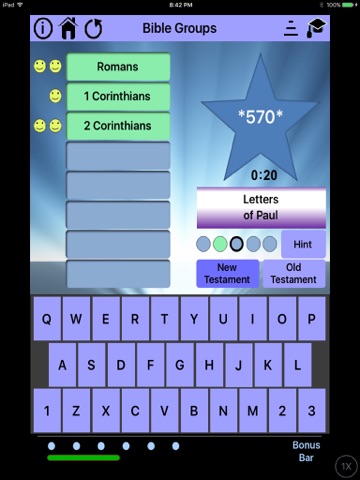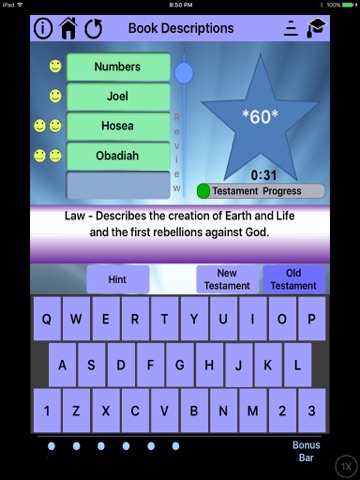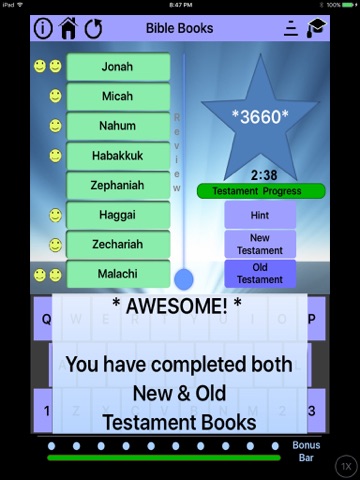Learn Bible Books, Bible Fun app for iPhone and iPad
Developer: David White
First release : 12 Oct 2016
App size: 41.14 Mb
This app provides one of the quickest and easiest ways
to learn the books of the Bible. Have FUN quickly learning
the books of the Bible, groups of the Bible (Books in order)
and brief descriptions of each book in both the Old and New
Testaments, while receiving positive visual and audio
feedback as progress is made.
Features:
- Now Multilingual, English, Spanish, Portuguese and Afrikaans
- A Learn feature for each level provides the player
with knowledge to learn the Bible books very quickly.
- A Hint button provides the player with 6 or less choices
that begin with the 1st letter or number of the correct book.
- Large easy to touch keyboard and selections buttons.
- Three levels of learning:
Level 1 - Order of the books for each testament
Level 2 - Groups of the Bible (in order)
Level 3 - Brief descriptions of each book.
- A Leaderboard with top ten scores, times and
books completed.
- One or Two Player mode. (Great for Challenging
family and friends)
- Very flexible settings.
For a relaxing experience:
Turn off "Testament Timer Mode"
Turn off "Bonus Bar"
For an exciting experience:
Turn on "Testament Timer Mode"
Turn on "Bonus Bar"
For a challenging experience:
Turn on "Reverse Order Mode"
- FREE, fully functional and WITHOUT ADVERTISEMENTS.
Scoring:
The player receives cheering for each correct answer,
20 points and 2 smiley faces for selecting the correct answer
on the first try, 10 points and 1 smiley face for the second try
and 5 points or the 3rd try. When the "Bonus Bar" is on, the
player receives 500 extra points, if the player can get ten
books within twenty-five seconds. At the completion of each
testament, the player receives an extra 500 points. A perfect
game score is 14,460 and a perfect level score is 4820 (with
Bonus Bar), 6960 and 2320 (without Bonus Bar). When the
Hint or Learn feature is used, it counts as one try.
Try it, you will like it.